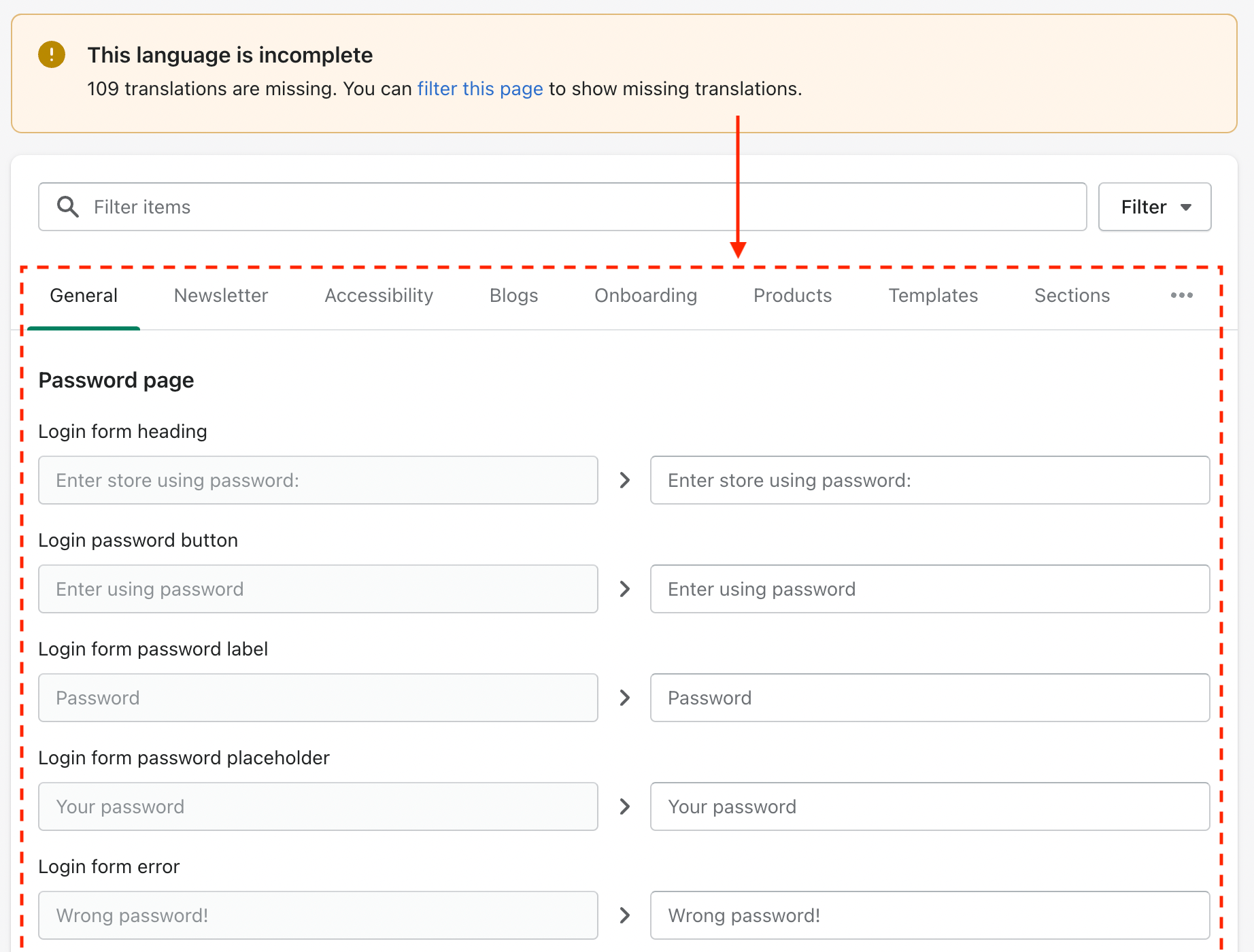The problem
This is a pretty common problem when using themes, in which most buttons and forms of the theme don't display the text on them. Why?

In the latest version (6.8.0), Be Yours supports 13 languages: English, German, Italian, Spanish, French, Portuguese, Japanese, Czech, Norwegian, Swedish, Chinese (Simplified), Chinese (Traditional), and Vietnamese. If you want to use a language other than these ones, you have to manually translate the theme before using it, or the blank text issue will occur.
Solution
To fix this, you need to complete the missing translations. Please follow these steps:
- Go to the language editing by clicking Actions (or three-dots icon) > Edit languages (or Edit default theme content)

- You may see the warning about missing translations

- Optionally, you can click filter this page to see all missing translations
- Check and complete all missing translations