Many consumers trust PayPal since it is one of the safest methods of online payment. Using PayPal can help to protect your information and your money whether you are a store owner or a customer. If you want to know how to sync Shopify tracking numbers with PayPal in many different ways, let’s take a look!
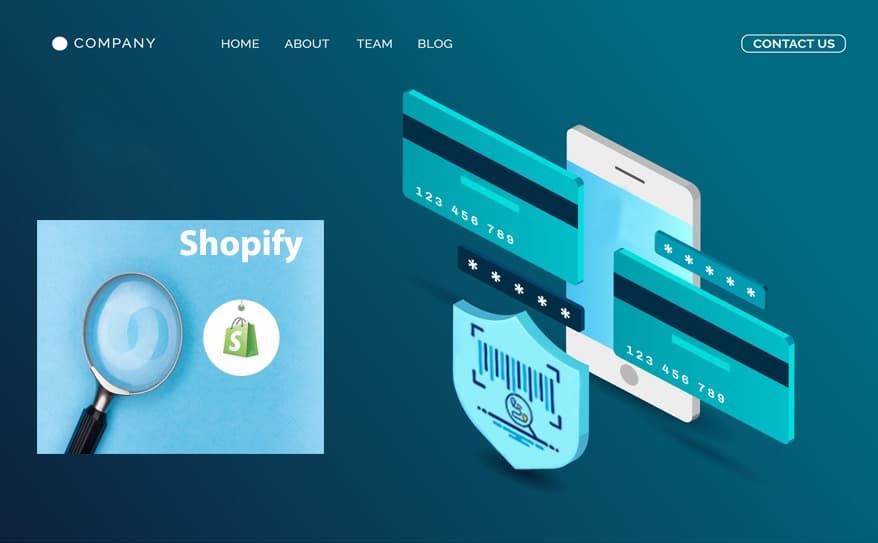
More information about syncing Shopify tracking numbers with PayPal
Why do you need to update tracking numbers on both Shopify and PayPal?
While updating tracking information to Shopify is the mandatory job from Shopify to let them inform the customer of the order process, with the same purpose, PayPal also requires you to. However, for PayPal’s side, it is also the best practice of PayPal seller protection which can help you prevent disputes, lower chargebacks, and shorten the reserve period from PayPal.
It's nice to complete the dropshipping cycle between Shopify and PayPal by Syncing Shopify tracking numbers with PayPal. Don’t try to use any fake numbers or any fake information, because it will harm your account and your business brand once Shopify or PayPal recognizes it.

Syncing Shopify tracking numbers with PayPal can complete the dropshipping cycle
How to sync tracking numbers to PayPal?
If you want to add tracking number information on PayPal, you should keep in mind that there are 2 ways to add it. You can add tracking number data manually or use the smart app to handle this.
How do add tracking info traditionally?
- First, you need to click on the “Activity” at the top of the PayPal page.
- After that, continue to search for the information of the transaction you are trying to enter. Click on the dropdown list in the “Action” column
- Continue to click the Add tracking button
- In case you are selling a tangible product, please click on “shipped”. Here, enter the tracking numbers and select the appropriate provider information.
- If you provide services or intangible items, continue to click on the Order Processed item. At this time, “tracking information not required” will be checked
- Click the “Submit” button. Once you click on this button, shoppers can receive a text message informing them that you have successfully added tracking number information – in the case registered buyers are provided with the information. A detailed email will include the shipping company, order status, and tracking numbers for buyers to track easily.
How to add tracking info way quicker
To add tracking info automatically, you can use Synctrack. With a simple and easy 3-step setting up, you will find that adding PayPal tracking has never been so convenient. Synctrack is proven as one of the fastest ways to sync PayPal tracking. It solves a lot of problems that PayPal users are facing:
- Seller protection when using PayPal
- Release funds faster
- Fewer chargebacks and PayPal negotiation
- Lower fund rolling reserve

Synctrack is a smart way to add tracking numbers to PayPal effortlessly
With our recommendation, we believe that you now can sync tracking numbers faster with the helpful tool Synctrack. Still wondering? Simply click here to check more helpful information!
Tips for using PayPal
Besides syncing tracking information to PayPal, there are some noteworthy details about using PayPal that will help you have no more issues, no matter which accounts you use!
- Verifying your PayPal account by Visa card will help your PayPal account work stably and have no limit when making payments.
- After receiving money from other accounts, do not send or withdraw money immediately to avoid suspicion from PayPal. You should wait for 30 minutes to send money and withdraw after at least 1 day. If you have a large amount of money, it is strongly recommended to transfer it back to your bank account.
- Do not abuse to send money without a fee through PayPal, it causes PayPal to consider your account is abused and put your account under tax avoidance case.
-
Keep your account with clear transaction history: Following are some of the cases PayPal limits your account, check and avoid this:
- Change IP address when you log in continuously
- Do log in & log out activity many times
- Happen a sudden change in your account (ex: receive or withdraw a big amount of money in a short time)
- Send or receive money from a suspicious account
- Add or remove your bank card frequently, change or remove email, password, or security questions many times

What are crucial tips for you when using PayPal?
With all the information, we are confident that using the powerful tool Synctrack will make it easier than ever to sync all the data from Shopify to PayPal. And if you follow PayPal tips and consider all the risks, you can win in whatever situation in the future!
Need Further Assistance
If you encounter any issues or need additional help with your themes, please reach out to our support guys via our Ticket System for assistance within 8 hours.
Scan the QR code below to join our WhatsApp community for updates, news, and announcements.



Share:
Facebook Ads and TikTok Ads - Soar now with first-party data
5 best easy-to-use Shopify themes you should try